|
|||
| Assn Members Area · Join | |||
|
|
|
|
|
|
|
|
|
|
|
|
|
|
|
|
|
|
|
|
|
|
|
|
|
|
|
|
|
|
|
|
|
|
|
|
|
|
|
|
|
|
|
|
|
|
|
 |
|
|
|
||||||||||||||||||||||||||||||||||||||||||||||||||||||||
|
|
 |
| Notice: The advice given on this site is based upon individual or quoted experience, yours may differ. The Officers, Staff and members of this site only provide information based upon the concept that anyone utilizing this information does so at their own risk and holds harmless all contributors to this site. |

 </center>
</center>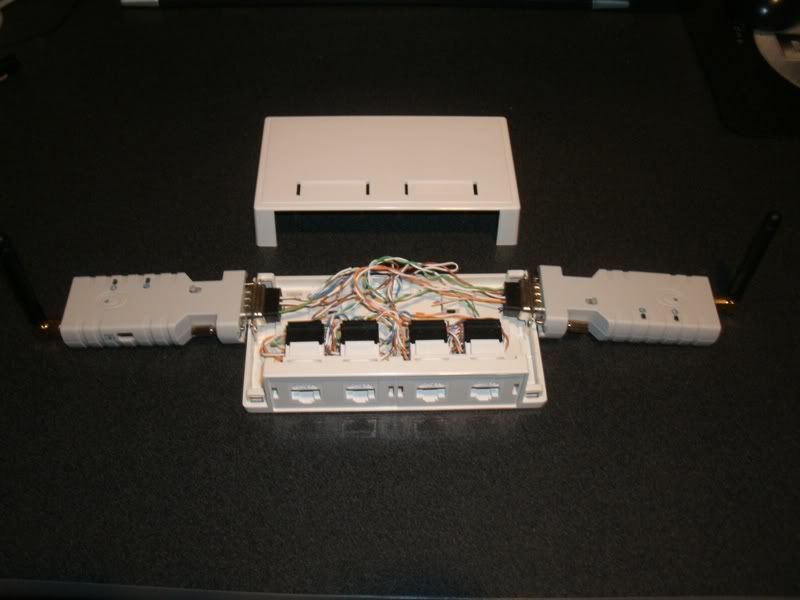
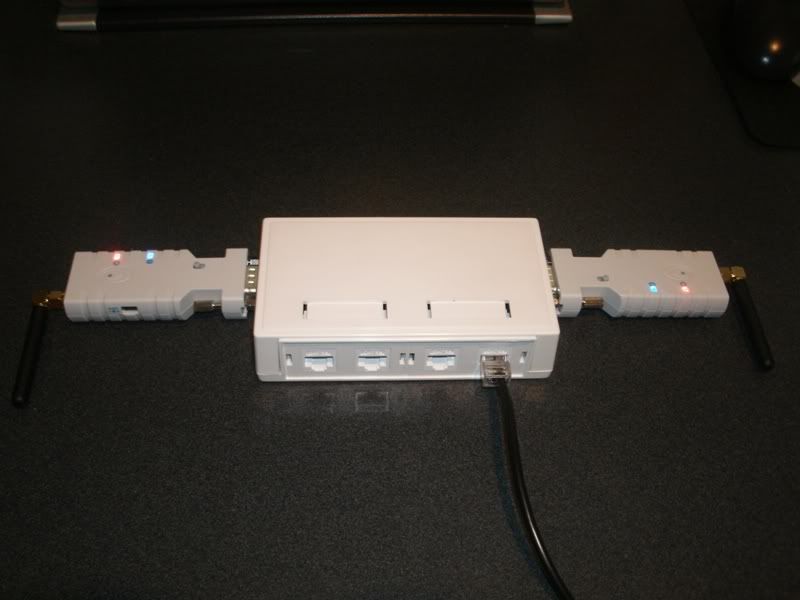 </center>
</center>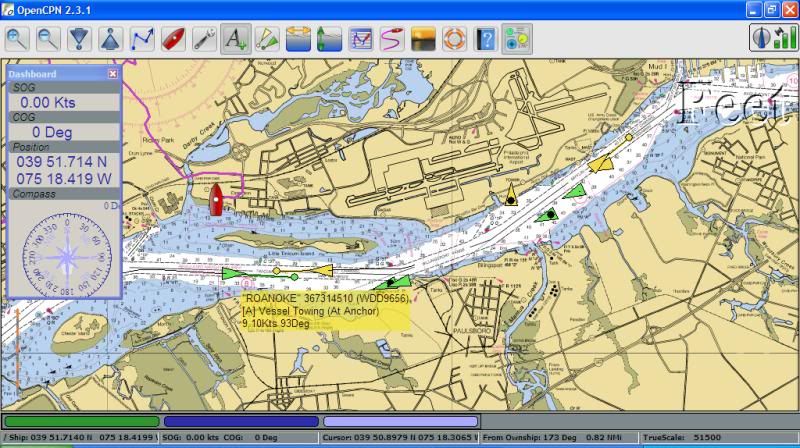
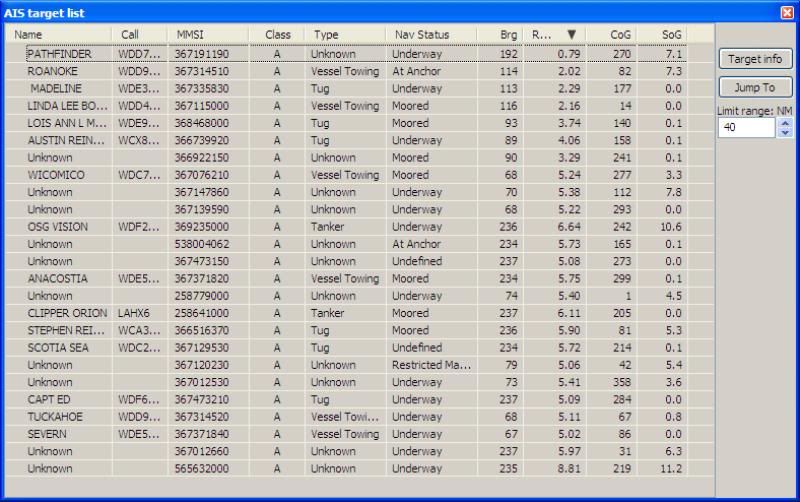
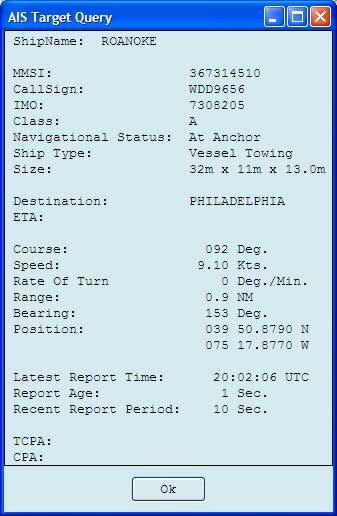 </center>
</center>
 </center>
</center>